Hibernate is Object Relational mapping (ORM) tool which is open source and distributed under the GNU Lesser General Public License.
It is mainly used to map the class object with the relational database.It also Provides data query and data retrieval functionality.
In hibernate database schema is maintained by either xml file or using Annotations.
Download Required Jar files
Jars Download Link 1
Jars Download Link 2
1: Right Click Over Project Explorer
New > Project
2: Select Java project then click on Next
5: Project Explorer Window After Crate of Java Project
8: After click on Add Library go-to User Library then click next button.
10: Click on New and give User Library Name and press OK.
11: Click on Add JARs
12: Go to Hibernate jars folder where all your downloaded jar files are located and click on open.
13: View After Adding Jars , click OK.
14: Select HibernateJars User Libraries Check-box and click Finish.
17: Final View of Project in Project Explorer After Adding All Jars
More Hibernate Topics :
It is mainly used to map the class object with the relational database.It also Provides data query and data retrieval functionality.
In hibernate database schema is maintained by either xml file or using Annotations.
Download Required Jar files
Jars Download Link 1
Jars Download Link 2
1: Right Click Over Project Explorer
New > Project
3: Type Project Name and click Next button
4: Click on finish button and click NO button on popup window
6: Right Click on your project and click on Properties
7: Properties > Java Build Path > Libraries > Add Library
9: Click on User Library
11: Click on Add JARs
12: Go to Hibernate jars folder where all your downloaded jar files are located and click on open.
13: View After Adding Jars , click OK.
14: Select HibernateJars User Libraries Check-box and click Finish.
15: Now Adding External Jars for Oracle JDBC which are located on the following given link.
C:\oraclexe\app\oracle\product\10.2.0\server\jdbc\lib
16: View After Adding All Jar Files press OK.
More Hibernate Topics :
- How to Set Hibernate Environment for Eclipse with Oracle 10g Express Edition
- Basic Hibernate Application with Annotations
- Basic Hibernate Application with hibernate mapping (hbm.xml) file
- Hibernate OneToOne Mapping with Annotations
- Hibernate one-to-one Mapping with Hibernate Mapping (hbm.xml) file
- Hibernate OneToMany Mapping with Annotations
- Hibernate one-to-many Mapping with Hibernate Mapping (hbm.xml) file
- Hibernate ManyToOne Mapping with Annotations
- Hibernate many-to-one Mapping with Hibernate Mapping (hbm.xml) file
- Hibernate mappedBy and ManyToMany Mapping with Annotations
- Hibernate many-to-many Mapping with Hibernate Mapping (hbm.xml) file
- Hibernate OneToMany Mapping with CascadeType and other Annotations




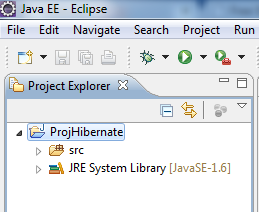












No comments:
Post a Comment